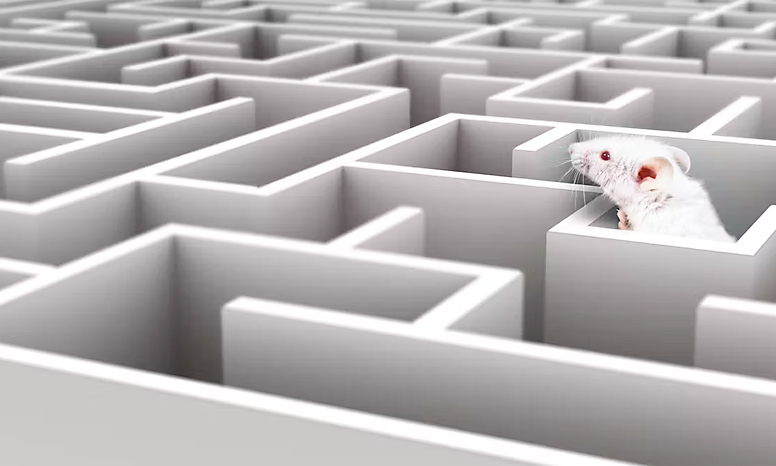For digital marketers, the pursuit of the perfect website metrics can sometimes feel like chasing a moving target. However, amidst the relentless quest for marketing optimization, it’s crucial to pause and reassess the foundation: your website navigation.
The main navigation of your website serves as a bridge between users and search engines, guiding both parties to your content and providing a hierarchy of your pages. It also communicates what’s essential to your brand and what users and search engines should prioritize—a critical yet often overlooked aspect of your online presence.
In this article, we’ll explore several key considerations for optimizing your website’s main navigation, emphasizing the need for collaboration among various stakeholders, including leadership, sales support, and SEO providers. Let’s delve into seven essential tips for improving your website’s main navigation.
1. Analyze Google Analytics User Flow
Begin by gaining insights into how your current website visitors navigate your site. Utilize Google Analytics to review user flow within the Audience segment. Understand common user pathways, especially those landing on the homepage and internal pages. Look for patterns and preferences in second-page visits.
Furthermore, create advanced segments to analyze visits resulting in conversions or transactions. This helps identify whether user behavior differs between common users and converting users. The data obtained here is valuable for optimizing your main navigation to enhance user experience.
2. Investigate Internal Site Search
Dive into internal site search data within Google Analytics to identify user expectations and content gaps. Analyze the search terms users input, whether they refine their searches, and their exit rates. This information reveals what users expect from your site but may not find in your main navigation.
By understanding users’ unmet needs and expectations, you can refine your main navigation to bridge these content gaps effectively.
3. Visualize User Interaction With a Heat Map
To gain a visual perspective of how users interact with your main navigation, employ heat mapping tools like Lucky Orange. These tools provide insights into users’ click behavior and interactions with your navigation.
Pay attention to both homepage and internal page user actions, particularly differences between desktop and mobile users. Ensure that your main navigation is user-friendly and efficient across devices, considering mobile users’ needs for simplicity and ease of navigation.
4. Teach Users What to Expect With Anchor Text
Choose anchor text for your main navigational links that align with how your customers and prospects refer to your product or service offerings. Conduct keyword research to understand how users search for and name your offerings. Aligning your anchor text with user expectations and keyword demand enhances both user experience and search engine understanding.
5. Find Your Top Linked Pages
Incorporate SEO considerations into your main navigation strategy. Review the frequency of internal linking to your site pages through Google Search Console’s Internal Links report. Ensure that your main navigation reflects the importance of key content.
Avoid excessive internal linking but pay attention to cases where certain pages are overrepresented. Adjust your main navigation to emphasize important content while maintaining a balanced approach to internal linking.
6. Mind Your SEO Basics
Ensure that your main navigation is constructed in HTML format, allowing for efficient search engine crawling. Avoid overreliance on JavaScript-based navigation, as it can hinder search engine efficiency. Regularly update your main navigation links to prevent linking to outdated or redirected URLs, which can slow down search engine crawls.
7. Check What’s Ranking and What’s Not
Review your top organic search rankings to identify hierarchical gaps in your content. Pay attention to pages that rank well and those that don’t. Consider creating keyword buckets to organize your main navigation based on user interests and keyword research.
Assess competitor rankings to uncover content gaps and opportunities. Use this information to refine your main navigation and provide a more comprehensive user experience.
In conclusion, optimizing your website’s main navigation is an ongoing process that requires a deep understanding of user behavior, keyword research, and technical SEO considerations. By implementing these seven tips and continually monitoring user behavior metrics, you can create a user-friendly, SEO-optimized main navigation that benefits both your audience and search engines.